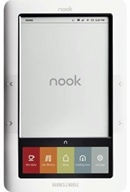 How’s the new Barnes & Noble Nook working out, you ask? I guess I owe you a preliminary review, so here goes:
How’s the new Barnes & Noble Nook working out, you ask? I guess I owe you a preliminary review, so here goes:
I want to first say first that I took to e-books and e-reading immediately. The Nook is about the size and weight of a trade paperback; a pleasure to hold. I love the format and the ability to resize text. I’m happy with the default font, but that can be changed as well. It downloads books easily and quickly. The act of e-reading is a pleasure, and easy on the eyes (I feared it would be like reading on a desktop PC monitor, which always gives me eyestrain after a while). In short, I’m sold on e-reading.
At first, the Nook’s controls for turning pages tripped me up. Actually they still do, if I don’t think about what I’m doing. The right-pointing arrows on both sides of the reading screen advance pages, the left-pointing arrows page back. But I keep hitting the left-side page advance when I want to go back a page (I instinctively think right thumb=forward, left thumb=back). Over time I’ll get used to the controls, I’m sure.
The bookmark feature is great. When you put the Nook down it goes into sleep mode after a few minutes. When you pick it up again and reactivate it, it returns to the page you were on. If you turn the Nook off and then power it back up again, there’s a color bookmark logo on the lower screen — touch it and you’re back to where you were.
Problems? Yes, I’ve noticed three. One: sometimes the Nook doesn’t go into sleep mode, and when you pick it up again it’s still on your last page, but frozen. You have to turn if off and then back on to resume reading, and rebooting is hardly instantaneous. Two: the wi-fi signal at my local coffee shop seems to confuse the Nook, causing it to freeze up in mid-read (I haven’t noticed this problem at home, even though there’s a wi-fi signal there too). Three: battery life is nowhere near advertised. I read on a Nook users’ forum that this may be related to the sleep mode problem. I’m hoping an updated version of the operating system will fix the sleep mode problem.
Wishes? I’d like to be able to bookmark two pages, not just the one I’m currently reading. Stephen King’s Under the Dome, for example, contains a map of the fictional town the story is set in. I kept wanting to go back to the map to orient myself, but there was no way to bookmark it. You can use a “go-to” function to return to the cover or to the beginnings of chapters, but that’s all. In this case, I had to go back to the cover, then page forward to the map, and that proved cumbersome. If I’d been reading a real book, I’d have simply dog-eared the map page.
Finally, e-book editing is disappointingly lax. This isn’t a Nook issue, it’s a publishing house issue. In converting books into epub format, words which ran up against line breaks and were hyphenated on the physical page keep the hyphen, even though on the e-page the word might now be at the beginning or in the middle of a line. So you keep running into situ-ations like this. I’ve seen this in each of the three e-books I’ve read to date. I also noted
several incidences where hard line breaks from the print version transferred over to the e-book version, resulting in eye-jarring distractions like the one you just experienced. Clearly, publishers are relying on epub conversion programs to do their editing for them . . . but that’s like relying on your automatic spell-checker, and we awl no how well that works. I wouldn’t bitch so much if publishers gave e-books away for free, but since they’re making money on the deal (unlike their authors), they should at least do their damn job!
In spite of the few mechanical problems I’ve described, and the laxity of e-book editing, my Nook and I are going to be constant companions. I love reading books on the Nook. But that name . . . is it just me, or do you think “nookie” too?